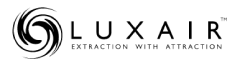- Disconnect the hood from the mains electricity supply
- Press and hold the On/Off & light button at the same time for about 15seconds (or until the red LED is on)
- Connect the hood back to the mains electric supply
- Press the On/Off button within 5 seconds of connecting the hood to the mains
Your remote should now be paired.
SPARE-REMOTE-NT-CEILING
Replacement or extra remote control for the very latest Luxair Cooker Hoods with a sleek and minimalistic design. This remote control fob will opperate the LA-Celux-SM (All Colours) and LA-90-Delux-SM, LA-90-GEALUX , LA-90-LIGHT-SWG
This remote has a timer function. Simply press and hold the power button for 1 second until the LED indicator on the hood flashes. The motor will now automatically switch off after 5 mins.
The remote needs to be paired, it will not automatically pick up the sensor in you cooker hood, please use the pairing instructions on the tab above.
Spare Remote Fob Celux-SM / Delux-SM / GeaLux-SM
- Brands Luxair Cooker Hoods Limited
- Product Code:SPARE-REMOTE-NT-CEILING
- Availability:In Stock
-
81.3€
- Ex Tax: 66.1€